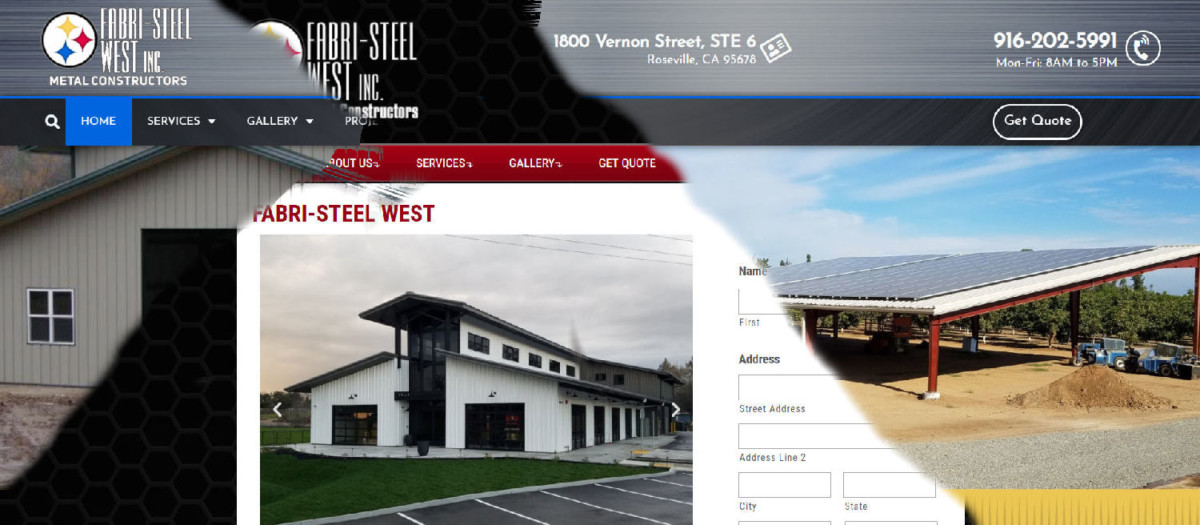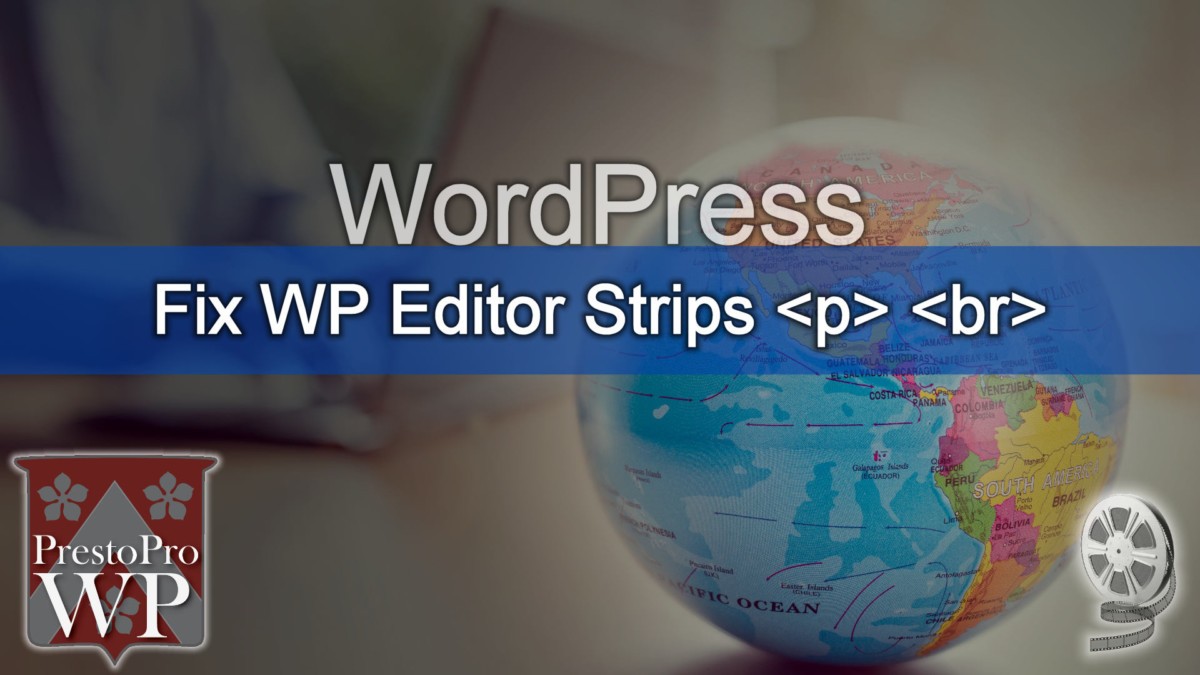- All
- Business IT
- Cell Phones
- Cloud-based Services
- Elementor
- Endpoint Detection and Response (EDR)
- MainWP
- Paradox
- ParticleShop
- Portfolio
- PrestoPro PSP
- PrestoPro VideoStudio
- PrestoPro WP
- Prestwood IT
- SEO
- Social Media
- Tech Tips
- Video Studio
- VoIP Phone Services
- Website Hosting
- WordPress
- WordPress Custom Plugin
- WordPress Design
All
- All
- Business IT
- Cell Phones
- Cloud-based Services
- Elementor
- Endpoint Detection and Response (EDR)
- MainWP
- Paradox
- ParticleShop
- Portfolio
- PrestoPro PSP
- PrestoPro VideoStudio
- PrestoPro WP
- Prestwood IT
- SEO
- Social Media
- Tech Tips
- Video Studio
- VoIP Phone Services
- Website Hosting
- WordPress
- WordPress Custom Plugin
- WordPress Design
ElementorPrestoPro WPSocial MediaWordPress
Embed a YouTube subscribe button on your WordPress website
WordPress video tutorial on how to add a YouTube subscribe button to a page that links to YouTube. Build the button code at google, embed ...
September 24, 2019
ParticleShopPrestoPro PSP
PSP: Installing and Starting ParticleShop in PaintShop Pro
Short video tutorial to help you install and start ParticleShop from within PaintShop Pro 2019.
September 23, 2019
Prestwood IT
Profile: Website Redesign, FSWest
Website Redesign: www.fswest.com Built Using: Elementor Pro 2.7 Astra Pro 2.7 Presto-Theme Child child theme Elementor Extras Ultimate Addons for Elementor Header Compare: Footer Compare: ...
September 19, 2019
ElementorPrestoPro WPWordPress
WordPress, Elementor 2.7: Backgrounds
This WordPress video tutorial goes over most of the background options available in Elementor 2.7 and above including using videos and slideshows in a background. ...
September 18, 2019
ElementorPrestoPro WPWordPress
WordPress Elementor Extras: Display Conditions Widget
Video Tutorial on Elementor Extras: Display Conditions Extension. Sometimes you need to selectively display content based on the time of day, the page you are ...
September 12, 2019
PrestoPro WPWordPress
Fix WordPress Classic Editor Strips Paragraphs and Breaks
The default behavior for the Gutenberg and Classic Editor is to remove paragraphs and breaks. This can be a problem depending on what other plugins ...
September 9, 2019
Blog Menu
Topics
Recent Posts
Recommendations
What we currently use at Prestwood IT. Our recommendations include ONLY things we currently use ourselves.