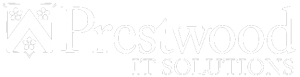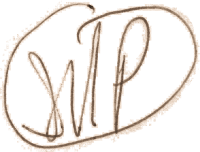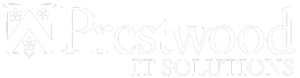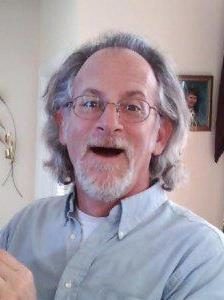Video Tutorial: Installing ParticleShop in PSP
Or, watch on our PrestoPro WordPress Youtube channel.

YouTube Channel: PrestoPro WordPress
PrestoPro PSP
Video Tutorial Description
Short video tutorial to help you install and start ParticleShop from within PaintShop Pro 2019.
To start ParticleShop:
- Launch PaintShop Pro
- Open an image.
- Duplicate the layer you wish to work with.
- Select Effects > Plugins > Painter > ParticleShop