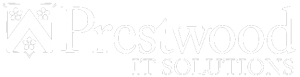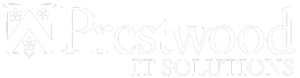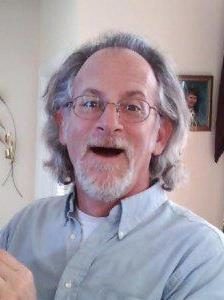Hourly Rates
-
Regular Rate $125/hr
Non-server hourly rate for regular business hours: Mon..Fri, 8AM to 5PM, excluding holidays.
-
Server Rate $150/hr
Server hourly rate for regular business hours: Mon..Fri, 8AM to 5PM, excluding holidays.
-
Weekend & After Hours $175/hr
By appointment only. We are available for appointments outside of our regular business hours.
-
Emergency Rate $195/hr
By appointment only. We are available for appointments outside of our regular business hours.
-
Nonprofit Discount 10% Off
10% off all flat-rate prices and $99/hr ongoing rate. To qualify you must show proof of status.
-
Networking Group Discount 10% Off
10% off all flat-rate prices and $99/hr ongoing rate. Discount applies to members of Roseville Chamber, Citrus Heights Chamber, and other networking groups we participate in.
Checkup, Cleanup, Virus Removal
-
Free Evaluation FREE
(KB102280) Our in office free evaluation includes up to 15 minutes of diagnostics by an engineer, or we can come to you billed hourly.
-
Advanced Diagnostics $125
(KB102280) When our 15 minute free evaluation is not enough, we offer our Advanced Diagnostics. Advanced Diagnostics are performed at the office ONLY where we have all of our tools and multiple techs available. With Advanced Diagnostics we can run muliple long term scans while working on other clients. Applies to both home and business clients.
-
Computer Checkup (8-Point Checkup) FREE
(KB102220) Always FREE! We tell you what's next! Our 8 point checkup includes virus check, appropriate tools check, Win Updates audit, service pack check, Device Manager audit, Event Logs audit, HD Space Check, and our pro recommendations as to what upgrades are available! You can do the work, or let us help you.
-
Speedup-Cleanup (14-Point Inspection) $95
(KB102220) Our 14 point inspection includes our Checkup plus Device Manager cleanup, run Win Updates up to 2 rounds, install latest SP, run Disk Cleaner, run our Registry Cleaner, Startup Review and quick cleanup, and Installed Apps audit.
-
Tune-Up (Common Virus Removal) $195
(KB102220) Our Check + Speedup-Cleanup plus Rootkit Virus Removal, In-Memory Virus Removal, and Common Virus Removal. Can but rarely destroys data. As always, make sure your data is backed up.
-
Advanced Tune-Up (Deep Virus Removal) $295
(KB102220) IN SHOP ONLY! Same as Tune-Up plus deep virus Scans+Removal (runs overnight), RAM test, HD test, Pro Defrag, apply all Win Updates, advanced HD file clean, and advanced Registry Clean. This procedure can be destructive to data. PLEASE make sure your data is backed up prior to engaging this service.
-
Format Reinstall $195
(KB102221) IN SHOP ONLY! Bring your computer as close as possible back to a new state ready for you to install applications, setup the internet, email, printers, etc. Can include upgrading to a new OS version. Scope is defined as latest service pack then 1 layer of Win updates, and compatible hardware drivers. Although the client is responsible for product keys, this service does include product key retrieval attempt using our advanced key retrieval tools. Does not include software installs, nor new computer setup (internet, printing, and email), nor data transfer. All available upon request.
-
Data Transfer $195
(KB102218) IN SHOP ONLY! Options, relocate old HD in new computer, or move the data from one device to another. When moving data, you image the old HD or just move specific data. If moving specific data, list out what you moved for the client so they can sign off that it is all data. Optional image drive first for $25 (KB102276).
Managed Care for Families
-
Managed Care for Families (PC Edition) $35/mo
Monitoring, Patch Management, Managed AV, more...
-
Families+ $99/mo
Windows computers only. Covers 3 computers and adds unlimited remote support!
-
Managed Care for Mac $15/mo
Mac computers only. Allows us to remote into your Mac when needed.
-
Add Backup Special $25/mo
100 GB of pooled storage per workstation, then $.15/GB. All computers on backup use pooled space.
-
Repair Special $71/mo
Get Families+ and save up to $300 off your repair!
Pop Email
-
Business Pop Email See myHostCafe.com
Includes 5 Emails per plan, 2GB storage, full-featured web interface for desktop and mobile, pop interface for Outlook and other email clients. Billed and managed under your myHostCafe account.
-
Ultimate Pop Email See myHostCafe.com
Includes 5 Emails per plan, unlimited storage.Full-featured web interface for desktop and mobile, fully synchronized email on mobile and desktop with IMAP. Billed and managed under your myHostCafe account.
-
Managed Business Pop Email $5/mo
Same as Business Pop Email, but paid and managed through Prestwood IT--call us when you have changes.
-
Managed Ultimate Pop Email $10/mo
Same as Ultimate Pop Email, but paid and managed through Prestwood IT--call us when you have changes.
Cloud-Hosted Exchange
(Exchange! Powerful! Best-of-breed! Most reliable email solution! AV and Spam filtering included with all Exchange plans.)
File-Based Backup Service
-
File-Based Server Backup $150/mo
Per month fee is per server. Includes 500 GB of pooled storage space per server, then $.15/GB. All workstations and servers on backup plan pool space.
-
File-Based Workstation Backup $25/mo
Per month fee is per computer. Includes 100 GB of pooled storage space per workstation, then $.15/GB. All computers on backup plan pool space.
-
Additional Storage $.15/GB
Additional storage above included pooled per client storage. Our plans include 100GB/workstation and 500GB/server. Additional storage automatically added to plan in 10GB increments as used.
-
Add Additional Backup Audit-Verify Tasks Optional but Included
Add additional backup audit and verify tasks for added comfort.
-
3rd-Party Backup Watch-Audit-Verify starting at $25/mo
Email notifications from your backup go to backup@prestwood.com which is monitored during business hours by our staff, and we verify configuration either monthly or quarterly. Remediation billed separately at your hourly rate.
Managed Image-Based Backup Service
-
Image-Based Server Backup $150/mo
Back up entire drives and system state. This type of backup is frequently called bare-metal backup because you can restore a computer to different hardware. Includes 500GB of storage, 28 to 90 day retention, and optional archiving for any length.
-
Microsoft 365 Backup TBD
Back up all users of your Microsoft 365 account using an admin account just in case you need a version of a file from file history or just in case a user gets deleted from M365. The service includes 1TB per user pooled together per account for practically unlimited backup storage. Retention is 7 years for full compliance with most agencies. The M365 is pure cloud to cloud, Microsoft Cloud to our cloud. With Exchange, we run a backup every 4 hours. With OneDrive and SharePoint, we run a backup every 6 hours. In all 3, we retain all of these versions for 7 years.
Backup Monitoring & Maintenance
Additional and 3rd-Party services. We recommend a minimum of Backup Watch + Backup Audit.
-
Backup Watch Ask
Email notifications from your backup sent to backup@prestwood.com and we will contact you for remediation. Remediation billed separately. This ONLY watches emails that are sent from the backup software. It does NOT audit what files it is backed up.
-
Backup Audit Ask
After the initial setup, someone needs to maintain settings. Audit the what you backup and how frequently. On a monthly basis, we will verify the backup software is still sending emails to backup@prestwood.com. In addition, once a quarter (Jan, Apr, Jul, and Oct) we will remotely compare the current settings with what we have documented in the established Standard Operating Procedure (SOP). The SOP will contain step-by-step instructions. If there is a difference, we contact you to remediate (billed separately).
-
Backup Verify Ask
Verification time billed at reg. hourly rate. We will verify timestamps on backup device and/or restore backed up files to verify the files are good and usable after a disaster. Can be 1 or 2 files just to make sure or more. As part of the established Backup Audit SOP, we can add additional audit and verify steps billed hourly at time of work. This can include verifying file timestamps of specific files, and can even include restoration verification. Recurring schedule and amount of billable time will be documented as part of the Backup Audit and can change as your needs change.