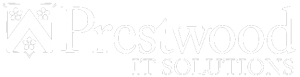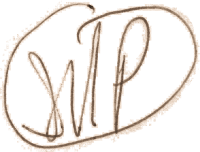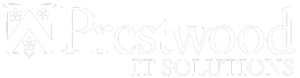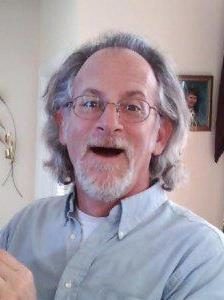[Updated 9/25/2009 to include Windows 7 information. Latest changes in red.]
Introduction
The following are my opinions, post your comments and questions BLOG style at the bottom of this page.
Do you have an existing Paradox for Windows application? Are you curious about the future of Paradox? Should you maintain your Paradox applications or convert them? Perhaps you like Paradox and wish to stay as long as possible with it or, for financial reasons, need to delay converting as long as possible.
First the short answer…
Corel is still actively selling Paradox as part of the WordPerfect Office Suite Pro Edition. In fact, they have recently, February 2009, have released a patch for Vista. However, Paradox is currently in maintenance mode and the current version of Paradox is version 11 even though the WordPerfect Office Suite is up to version 14 (A.K.A X4). Paradox 10 and 11 have problems with Vista but run fine on XP and on Wincows 7, (one of the Windows 7 goals was to fix compatibility issues).
- Existing Business DB Applications — You can keep using Paradox so long as you are willing to either stick with Paradox 9 with XP/Vista/7 or Paradox 9/10/11 with Windows XP/7 and skip Vista (the Vista patch for Paraox 11 is currently having mixed results). This is true especially when development funds are limited. Large corporations with good development funds have options. The Paradox on Vista problems have been resolved by Microsoft with the release of Windows 7. Bottom line is Vista was a bad OS. This really was a Microsoft problem. After all, Paradox 9, 10 and 11 run fine on XP and Windows 7.Note: The file server storing your data doesn‘t matter and even MS Server 2008 works just fine.
- New Business DB Applications — If you‘re thinking about starting a new application in Paradox, make sure you are using the right tool. Paradox is a good solution and we do still recommend it for certain situations. If you wish to discuss Paradox as a solution for you, call me at 916-726-5675 x205 and I‘ll be happy to discuss a specific project with you.
- Existing Commercial Applications — Migrate from Paradox to a general development tool ASAP. Although it‘s possible to develop a commercial application in a desktop database, you are in the wrong development environment. This, of course, is just my opinion and in the past my company has developed and marketed several commercial Paradox applications and helped many clients do the same. However, because of deployment issues, it was always the wrong tool even when Paradox was king of Windows development back in the 1994/95 era. This advice applies to all desktop databases including MS Access.
- New Commercial Applications — A desktop database is the wrong tool. Develop it in something else. My preference is Delphi for native code Windows applications and VB.Net, C#, or Delphi Prism for .Net framework applications.
- Webify Your Data — Meaning surface your existing Paradox application in some form on the internet. This is a bit of a tougher question. For saving snapshot data, Paradox is great. You can easily save tables, queries, and reports as static HTML pages. However, for dynamic data, I firmly believe you should NOT use Paradox for this task. You can and we can help but you should seriously consider using a better tool. If you‘re a developer, this is a perfect opportunity to learn ASP or ASP.Net to surface the data
- Current Power-Users — If you know Paradox well, you can keep going for as long as you want — just avoid Vista (use XP or Win 7).
- Professional Paradox Developers — If you develop in ObjectPAL, you can keep going for as long as you want but you should consider adding another desktop database or general development tool to your skill-set. Microsoft Access is a good alternative to Paradox and does support some OOP features. Refer to my ObjectPAL and Access VBA Cross Reference Guide to compare the two languages.
- New Users — If you‘re just getting started with Paradox, you may want to consider another desktop database such as Microsoft Access. You can use Paradox but be aware that Paradox is in maintenance mode so certain part of the program can be frustrating. For example, to import data from the latest tools, you have to first save the data as an older version then import. The ONLY exception I can think of is if you have a Paradox expert that will expedite your learning of Paradox. Under that scenario, there is great value in having someone help you quickly master “any product” and Corel is still selling Paradox and it runs fine on Windows XP and Windows 7 (skip Vista). My company Prestwood IT solutions always maintains 4 or 5 Paradox developers.
That‘s it, the bottom line. The above are my current recommendations based on the current situation. If and when the situation changes, I will update this article.
Now the long answer…
The long answer is primarily for ObjectPAL developers and those curious about the details behind my conclusions above. If you‘re a business owner or manager, you probably don‘t need to read the rest.
First a statement about Paradox. Here at Prestwood Software we love Paradox. It is a great desktop database. The fact that Paradox runs well in Windows 7 has given it a new life. For many computer users, it‘s a great way to get control of your data beyond using a spreadsheet. We understand that large companies spend millions each year on software development and it‘s difficult for Paradox (or any desktop database) to compete in that market. We still believe there is a market for Paradox with small businesses/entrepreneurs, power-users within large corporations, power-user hobbyists, researchers working with data, etc. Prestwood Software, and the Paradox developer community, can aid those businesses and users and help them get control over their data, and add needed features such as new tables, fields, forms, and reports.
However, Paradox is not our first choice for developing new database applications for large companies. Our first choice for Windows business desktop applications is Visual Studio.Net. If the target platform is the Win32 API, then Delphi for Win32 is our first choice. For example, Delphi is still our first choice for commercial programs for Windows. If the target is something else like web browsers, our first choice is a more appropriate development environment like ASP, ASP.Net, or PHP to MySQL. If the target needs to be cross platform, we usually either make it a web-based application (the browser is the target) or we develop it in Java.
State of the Union
Now back to Paradox…
Starting with version 8, Corel took over development. Corel is a big company but starting with Paradox 10 they devoted very few resources. Paradox 9 was Corel‘s last substantial development effort. With Paradox 9 and above you can develop good Win32 business database applications (that is applications that target Win ME, NT, 2000, XP, and 7 — skip Vista). Paradox is a very viable solution through the next several years especially for existing applications.
Paradox 11 with service pack 2 applied is the latest version. In other words, if you apply Paradox SP2 to Paradox 11 which is version 11.0.0.302, it upgrades it to 11.0.0.411 which is the EXACT same version that ships with WPO X2 Pro, WPO X3 Pro, and and now WPO X4 Pro. If and when Corel adds new features is when the version number for Paradox will change. If they simply kept changing the version number with no new features, then you would have to re-save and/or re-deliver your Paradox app with each new version. This, of course, doesn‘t make sense if there are no new features.
Update: According to JT, one of our members, the new Vista patch updates Paradox to build 11.0.0.663. JT posted to the following thread…
There are several problems running Paradox on Vista but you can overcome these issues if you need to use Paradox on Vista. The most serious is with Paradox 10 and 11 and occurs upon exiting but there are work-arounds for that too. However, we currently recommend staying with Paradox 9 which runs pretty well on Vista. Better yet, skip Vista and deploy on Windows XP and Windows 7 with either Paradox 9, 10, or 11.
Paradox 11 with SP2 is still a viable and powerful desktop database — just skip Vista. That means you can keep using Paradox for a very long time. I have used Paradox 9, 10, and 11 on both Windows XP and Windows 7 with NO SIGNIFiCANT PROBLEMS. For our clients, we are recommending skipping Vista and deploying with Windows XP and Windows 7.
Now that the Paradox on Windows 7 appears to fix all the Paradox issues, I plan to update Workbench for Paradox (add features and release versions for the latest versions of Paradox) and I‘m even considering writing another book on using Paradox 9, 10 and 11 (current working title is Manage Your Data with Paradox for Windows). This book is currently a vapor-book (only exists on my hard drive) and will be a follow up to my Paradox 9 Power Programming book but will be data-centric (instead of ObjectPAL-centric). Although this book will be a good source for power-users that wish to become a software developer, the intended audience includes anyone that has outgrown using spreadsheets, small business owners/entrepreneurs, researchers working with data, etc.
The Future…
Now for the future of Paradox: The future of Paradox currently isn‘t bright because of the lack of interest shown by Corel to date and the state of the database desktop market. If you like the current feature set (I do), then the need for new features is minimized but the fact that Corel doesn‘t market Paradox more actively is frustrating.
As for adding features, sure, Corel could have an influx of money and decide to devote some of that money to a new version with lots of great features. Perhaps as the economy of the world continues to improve over the next year we‘ll see some movement. Perhaps they will sell Paradox to a company that can and will develop it further. Either of those scenarios are possible but, based on Corel‘s performance, it‘s very difficult to say how long you should stick with Paradox. My best guess is that your applications will continue to be a viable I.T. solution for a long time, perhaps through 2015 or longer.
By the way, there is a good thought to if it works, don‘t break it! My dad always said, “a toaster is a toaster”. What he meant by that is that if you own a 40 year old toaster that toasts, don‘t buy a new one just because it‘s available. There are plenty of large corporations running Cobol based applications that were created in the 1970s. Heck, on occasion, I still run DOS based applications on Vista!
If you choose to extend usage of your existing Paradox application, then you have the challenge of finding developers to perform changes and additions. Unlike a toaster, you are likely to want to add features to your business database applications and evolve it along with the evolution of your business. The reality is that it is getting harder and harder to find Paradox developers. My company has many developers but we maintain only a few Paradox for Windows developers at any given time. We do plan on supporting and developing in Paradox for Windows for the foreseeable future so you can rely on us for that.
The Desktop Database Market
I can‘t help but wonder what happened to the desktop database market!! There was a time when every power user purchased a word processor, spreadsheet, graphics program, AND A DESKTOP DATABASE! I know for a fact that although that market has shrunk, there is still a substantial desktop database market out there. Many computer users need more than a spreadsheet but are not programmers! There is still a market for Paradox with small businesses/entrepreneurs, power-users within large corporations, power-user hobbyists, researchers working with data, etc. My opinion is that if Corel markets to those users, they can turn Paradox into a profitable product for them.
Paradox is NOT a General Development Tool
I think Paradox suffered from development tool envy. There was a short period of time in the mid-90‘s when Paradox was THE tool to build Windows-based business database applications. It was better than general development tools. That time has long since passed but Paradox is still one of the best desktop databases available today.
Considering the .Net Hype; Are Win32 Apps Still Viable?
Paradox is Win32 and Win32 is still king! The bottom line is Paradox is a Win32 application and most commercial Windows applications are still Win32 applications and run fine even on a 64-bit computer. The following is a good discussion thread in our message boards as this subject relates to the future of Delphi for Win32 which is in a similar predicament:
Pay particular attention to the discussion of the future of the Win32 API. That‘s the biggest influence on the technical future of Paradox. Well…that and the problem with when and how to switch from the BDE to another database engine.
Mike Prestwood‘s Realistic Wish list
We all have our favorite items we‘d like added to the software products we use. The following is my realistic wish list based on the fact that Paradox is a mature desktop database and resources at Corel are not endless. If and when Corel brings Paradox out of maintenance mode and puts a significant development team together, the next version is likely to have a minimum amount of features added.
Mike‘s wish list:
- Resolve the Vista installation issues. Perhaps do this now with a service pack. Fixed with the release of Windows 7, Vista was just a dud.
- Convert the current Windows Help file to Microsoft‘s new help file.
- Start selling Paradox separately. I understand from Steven Green that paradox is sold separately in Europe so this is a very reasonable request.
- Implement use of the mouse wheel for Paradox developers. For example, when in the ObjectPAL editor.
- Get rid of the ObjectPAL levels Beginner and Advanced and just make everyone Advanced. This was a nice idea but historically was never implemented in a useful way. Right now if you select Beginner, you hide any of your code that is in the advanced set of events (although it does still run). At this point I think it would be pretty easy to just make everyone Advanced and get rid of the Object level setting altogether.
- Add a couple of easy to do features that support a few of the Vista/Windows 7 specific features. Okay, this one is just because I‘d like to see another new version of Paradox with some new features that required all to re-save or re-deliver their Paradox applications under this new more-stable version of Paradox. What features are added doesn’t really matter to me.
- Update the import routines to handle current data file versions (e.g. latest Excel file formats).
- Update the OLE engine. My understanding is that Corel was going to update the OLE engine in version 10, but then decided not to. So, my assumption is updating the OLE engine is doable.
You‘ll notice I have not included any substantial features. At this point I think everyone realizes this is a desktop database and not a competitor of Delphi, VB, Visual Studio.Net, Java, nor C++. There is a big difference between a general development tool and a desktop database. Both have their place, but Paradox will never compete with general development tools nor should Corel attempt to turn it into a general development tool (my opinion).
My “Never-mind” Wish List
The following are some interesting features I‘ve wanted in the past but now believe they are out of scope for a desktop database or not required for Paradox‘s future:
- Replace the BDE with a database engine that is actively developed or just switch to using ODBC and/or ADO. It‘s true that the future of the BDE is in doubt (to say the least) but I think it would be a pretty big undertaking to replace the BDE with something else. I think this is beyond the resources of Corel at this time and the BDE is native code Win32 app and currently even .Net runs ON TOP of Win32. This is important because it means the BDE is likely to run for at least the next few years.
- Bring back the application framework. The application framework was a good idea. It made it easy for developers to add many application-centric features easily. This would be a nice feature to bring back but not necessary for power-users who need something more powerful than a spreadsheet nor is it required for advanced ObjectPAL application developers who already know how to implement everything in the application framework.
- True class implementation with inheritance. Randy Spitz, a well-known Paradox developer, once said to me, “If I can‘t sub-class, I just don‘t want to code.” Many of us Paradox developers added Delphi, VS.Net, and other truly OO general development tools to our set of skills and thinking and working in an OO mindset is both powerful and rewarding. Adding true OO capabilities to ObjectPAL could be done, but I don‘t think Corel has the resources and OOP is not critical to the future of Paradox.
- Add the ability to code in something other than ObjectPAL; like C++ or Pascal or Basic. Okay, this one may sound a bit far out to many of you but I actually had a conference call with the Paradox 9 Development team at Corel where THEY said that‘s what they wanted to do with Paradox 10. I got very excited about the future of Paradox as a general development tool. In hindsight, I can‘t help but feel they wanted to do too much. As talented as the Paradox development team was, I feel like they lost sight of the fact that Paradox is a desktop database, not a general development tool. As much as all of us ObjectPAL developers wanted general development features, I speculate management felt pushed into a corner considering the budget crunch Corel was under at the time and reacted essentially by pulling the rug out from underneath Paradox. This is pure speculation on my part, but considering the plans for Paradox 10 that were shared with me, Paradox 10 was a far cry from a substantial development effort and what was discussed was indeed far out there and not needed for a desktop database. A desktop database is a tool a user uses to work with data when they’ve outgrown the use of a lesser tool like a spreadsheet or text files.
- Enhance the editor. Editors for developers in modern general development tools make the ObjectPAL editor look like notepad! Okay, that‘s a bit harsh. The ObjectPAL editor does have some nice features and no editor enhancements are required for the future of Paradox. Yes, any enhancements would be welcome so if Corel does take Paradox out of maintenance mode and create a new version, some enhancements would be nice and help with developer productivity but not required. I mentioned the mouse-wheel within the ObjectPAL editor above as an example.
- Compile to a true EXE. There was a time I wanted Paradox to compile to a true native code Win32 EXE. I don‘t anymore. It was and is possible but just not needed. Visual FoxPro took that route and you can indeed create a true native code Win32 EXE from your VFP code. However, that‘s a feature of a general development tool, not a desktop database.
That‘s it! Add your comments, suggestions, and questions Blog-style below.