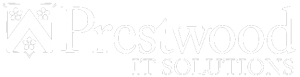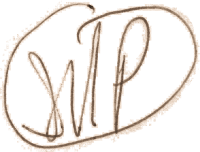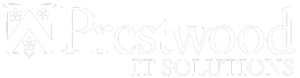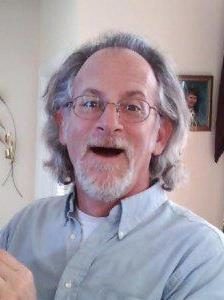Symptom:
Corel VideoStudio 2019 fails to start. The splash screen displays for about a minute, then disappears.
Windows Event Log Application Error:
Faulting application name: vstudio.exe, version: 22.3.0.436, time stamp: 0x5cdcbec4 Faulting module name: ntdll.dll, version: 10.0.18362.267, time stamp: 0xc00f8a30 Exception code: 0xc0000374 Fault offset: 0x00000000000f9269 Faulting process id: 0x3c88 Faulting application start time: 0x01d55ec851fc6f44 Faulting application path: C:\Program Files\Corel\Corel VideoStudio 2019\vstudio.exe Faulting module path: C:\WINDOWS\SYSTEM32\ntdll.dll Report Id: 928d0129-c90d-425d-abca-912f4e88cf70
Possible Solution:
Reset Corel VideoStudio 2019 to defaults by renaming the AppData config folder which is automatically recreated when VideoStudio starts.
For example, I renamed the following “hidden” folder to “22.0 old”, and VideoStudio started just fine and it did recreate the folder. I then deleted the “22.0 old” folder.
C:\Users\Mike\AppData\Roaming\Ulead Systems\Corel VideoStudio Pro (x64)\22.0
If you cannot see hidden files and folders, check the Hidden items checkbox (see below):