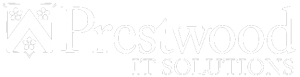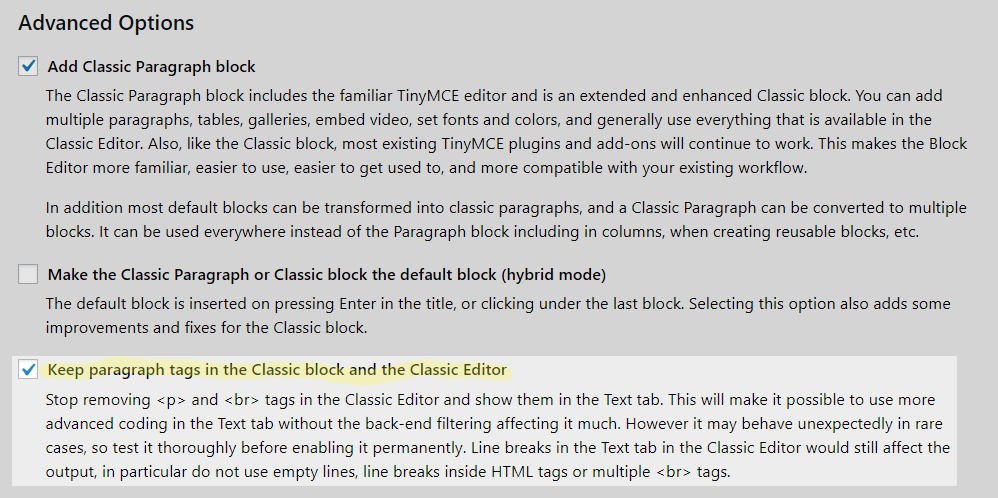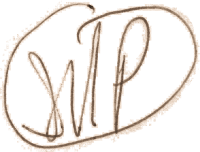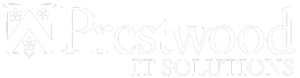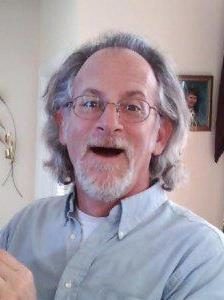Watch Video
Watch on our PrestoPro WordPress Youtube channel.

YouTube Channel: PrestoPro WordPress
PrestoPro WordPress
I prefer the Classic Editor for general blogging but ONLY with the TinyMCE Advanced plugin installed!
Problem:
The default behavior for the Gutenberg and Classic Editor is to remove paragraphs and breaks. This can be a problem depending on what other plugins you have installed.
Solution:
You can avoid this potential problem and install TinyMCE Advanced plugin and check Keep paragraph tags in the Classic block and the Classic Editor. Plus, you get the other benefits of the plugin.
Step by step:
- In WP Dashboard, select Plugins > Add New
- Search for TinyMCE, install the TinyMCE Advanced plugin by Andrew Ozz.
- In WP Dashboard, select Settings > Tiny MCE Advanced.
- On either the Gutenberg or Classic Editor tab, check Keep paragraph tags in the Classic block and the Classic Editor.
- Click Save Changes.
Note: This is one setting for both tabs. Setting either sets the other.